 +86 755 2794 4155
+86 755 2794 4155  sales@knownpcb.com
sales@knownpcb.com
-
Shenzhen KNOWNPCB Technology Co., Ltd.
 +86 755 2794 4155
+86 755 2794 4155  sales@knownpcb.com
sales@knownpcb.com
 2024-12-03
2024-12-03
 200
200
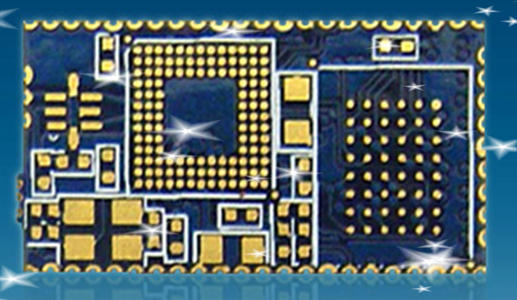
Printed Circuit Boards (PCBs) are an essential component of many electronic devices. However, like any complex system, PCBs can experience problems that require troubleshooting. Here are some common PCB troubleshooting methods:
1. Visual Inspection: The first step in troubleshooting a PCB is to perform a visual inspection. Look for signs of damage such as burned components, broken traces, or loose connections. Check for any obvious signs of physical damage that could be causing the problem.
2. Power Supply Check: Check the power supply to the PCB. Make sure that the correct voltage and current are being supplied. Use a multimeter to measure the voltage at different points on the PCB to ensure that the power is reaching all the components.
3. Component Testing: Test individual components on the PCB to determine if they are functioning properly. Use a multimeter or an oscilloscope to test for continuity, resistance, and capacitance. Replace any faulty components as needed.
4. Signal Tracing: Use an oscilloscope or a logic analyzer to trace signals on the PCB. This can help identify problems with signal propagation, interference, or timing issues. Look for any abnormal waveforms or signal levels.
5. Thermal Analysis: Check for overheating on the PCB. Use an infrared thermometer or a thermal imaging camera to identify hot spots. Overheating can be caused by faulty components, poor ventilation, or excessive current draw.
6. Software Debugging: If the PCB is part of a larger system with software control, check the software for errors. Look for bugs, incorrect settings, or compatibility issues. Use debugging tools and techniques to identify and fix software problems.
7. Documentation and Schematics: Refer to the PCB documentation and schematics to understand the circuit design and function. This can help identify potential problem areas and guide the troubleshooting process.
8. Isolation and Elimination: Isolate different sections of the PCB to narrow down the problem area. Disconnect components or subsystems one by one to see if the problem persists. This can help identify the faulty component or section of the PCB.
By following these troubleshooting methods, you can quickly identify and fix problems with PCBs, ensuring the proper functioning of your electronic devices.

Or call +86 755 2794 4155
Inquiry Now

