 +86 755 2794 4155
+86 755 2794 4155  sales@knownpcb.com
sales@knownpcb.com
-
Shenzhen KNOWNPCB Technology Co., Ltd.
 +86 755 2794 4155
+86 755 2794 4155  sales@knownpcb.com
sales@knownpcb.com
 2024-07-27
2024-07-27
 183
183
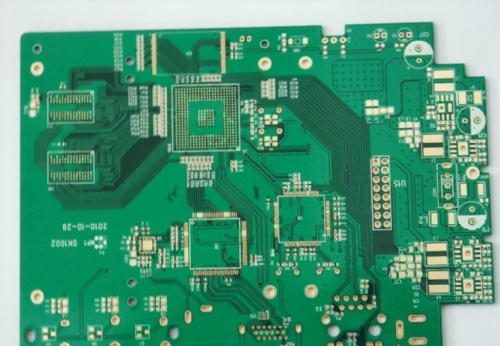
LCD splicing screen users usually don't know how to deal with problems encountered during use, especially when it comes to splicing screens that are out of warranty. This time, let's talk about the aging problem of LCD splicing screens, hoping to help everyone.
LCD splicing screens can easily overheat certain pixels due to prolonged operation. Once exceeded, it can lead to fatigue damage, which is commonly known as "bad pixels". Due to the fact that the pixels of the LCD splicing screen are composed of liquid crystals, when it operates continuously at full load for more than 96 hours, it will accelerate its aging, and in severe cases, it may even burn out.
No matter what problems occur with the LCD splicing screen, it is forbidden to assemble the LCD splicing screen by yourself. Once the LCD splicing screen does not work properly, you can seek help from the manufacturer to solve it. Due to the fact that the transformer in the LCD background lighting component may still carry a high voltage of 1000V after a certain period of shutdown, and if not handled properly by non professionals, it may cause new faults in the component.
LCD screens are very fragile and delicate, with poor impact resistance. This is because LCD contains many precision glass components and delicate electrical components, which can cause damage to the LCD screen and other related components once subjected to strong impact. So it is important to avoid strong shocks and vibrations. At the same time, it is important to avoid applying pressure to the surface of the LCD screen, such as pointing fingers at a specific part of the screen, as this can easily lead to an increase in bad pixels.
Once dirt is found on the surface of the LCD splicing screen, accurate methods should be used to remove the dirt. The medium used must be soft, non fiber material, such as degreasing cotton, lens paper, or soft cloth, and then gently wiped off with a small amount of glass cleaner. It is forbidden to use chemical solutions such as alcohol, and rough cloth or paper items, as these materials are prone to scratching. It should be reminded that do not spray the cleaning agent directly onto the surface of the display screen, as it can easily flow into the screen and cause a short circuit fault inside the LCD screen, resulting in unnecessary losses.

Or call +86 755 2794 4155
Inquiry Now

