 +86 755 2794 4155
+86 755 2794 4155  sales@knownpcb.com
sales@knownpcb.com
-
Shenzhen KNOWNPCB Technology Co., Ltd.
 +86 755 2794 4155
+86 755 2794 4155  sales@knownpcb.com
sales@knownpcb.com
 2024-05-28
2024-05-28
 837
837
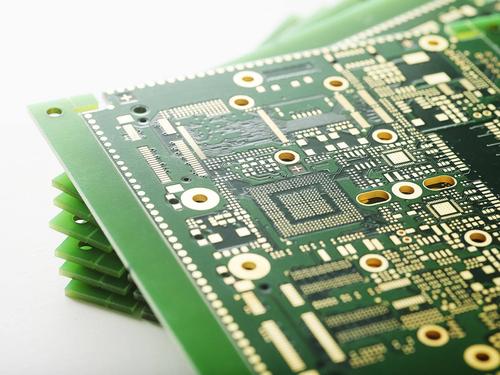
The first step is to obtain a PCB, and first record the models, parameters, and positions of all the components on paper, especially the direction of diodes, transistors, and IC notches. It is best to take two photos of the position of the pneumatic components with a digital camera;
Step 2, remove all components and remove the tin from the PAD holes. Clean the PCB with alcohol, then put it into the scanner, start POHTOSHOP, scan the silk screen surface in color, and print it out for later use;
Step three, use gauze paper to lightly polish the top layer and bottom layer until the copper film is shiny. Place them in the scanner, start Photoshop, and scan the two layers in color. Note that the PCB must be placed horizontally and straight in the scanner, otherwise the scanned image cannot be used. Please select a scanner resolution of 600;
Step four, adjust the contrast and brightness of the canvas to make the parts with and without copper film more contrasting. Then, turn the secondary image to black and white and check if the lines are clear. If they are not clear, repeat this step. If clear, save the image as a black and white BMP format file TOP BMP and BOT BMP. Use image processing software to convert the size of the current image to 38.64 times the original physical size, and then use BMP to PCB software for conversion. Attention: BMP images should be stored in black and white format, not in other color formats, otherwise BMP to PROTEL file software cannot convert them;
Step 5, convert the two BMP files into PROTEL files, and call in two layers in PROTEL. If the positions of PAD and VIA passing through two layers basically coincide, it indicates that the previous steps are well done. If there is any deviation, repeat the third step;
Step 6, remove the TOP BMP converted to TOP PCB, be sure to convert to the SILK layer, which is the yellow layer. Then, trace the lines on the TOP layer and place the device according to the drawing in the second step. After drawing, delete the SILK layer;
Step 7, transfer the BOT Convert BMP to BOT PCB, be sure to convert to the SILK layer, which is the yellow layer, and then you can draw lines on the BOT layer. After drawing, delete the SILK layer;
Step 8, add TOP in the ITEM PCB and BOT Once the PCB is imported and merged into one image, it is OK;
Step 9, use a laser printer to print the TOP LAYER and BOTTOM LAYER onto transparent film (in a 1:1 ratio), place the film on that PCB, and compare if there are any errors. If they are, you are done.

Or call +86 755 2794 4155
Inquiry Now

